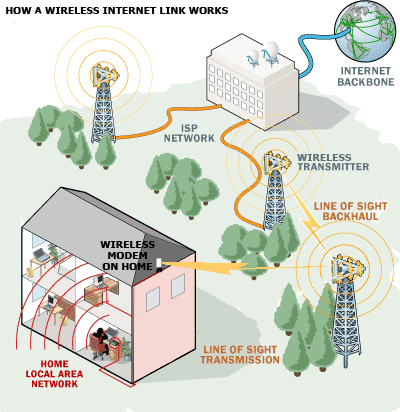Technical Support
Hours
Our technical support department is available between the hours of 9am – 5pm Monday thru Friday. If it is after hours, please leave a message with your name, address, problem you are having, and a phone number where we can reach you. We check voice messages regularly and will address your issue as soon as we can.
Our Tech Support Department can be reached at 989.269.2306
Hookup Information
The cable from the radio/antenna on your home or business needs to be plugged into the plug labeled POE on the power injector (POE) box. This supplies power to the radio.
The side labeled LAN is for a cable to run to your wireless router or computer. If you are plugging into a router, you need to plug into the port labeled WAN, Ethernet, or <-->. This port is usually a different color from the other ports.
The POE needs to be plugged into a 110volt wall outlet for your internet connection to work. There is a small blue or green light on the POE when it is plugged in. This should be lit.
Troubleshooting
If you find you're having trouble with your M3 Wireless internet connection, before calling our tech support department, please check the following:
- 1. Did any cables come unplugged?
- 2. If you have a wireless router, is your computer connecting to it?
- 3. Does the power injector (POE) have electricity? There should be an indicator light on it.
- 4. Be sure the cable coming into your house from our radio is plugged into the POE side of the power injector. The cable coming out of the LAN side should go to your computer or to your router.
If the above items check out OK, try the following:
- 1. Unplug your router, wait 30 seconds, plug it back in and give it time to restart (about 1 minute). If this doesn't work, go to step number 2.
- 2. Unplug the power injector (POE) from your 110volt wall outlet for 30 seconds. Plug it back in and give it time to restart (approximately 1 minute).
How we get wireless internet to your home!
What Is WiFi?
Wireless describes how the internet signal gets to your home. No landline phone or satellite is needed. The signal can reach approximately 5-6 miles but can be blocked by trees or buildings. Equipment (subscriber unit) mounted on the outside of your home communicates with our antenna tower (service provider) to make the connection. A small cable (Ethernet cable) carries the internet from this equipment to your computer or router. Installation of a wireless router allows wireless connections to laptops, game consoles, phones, and other wireless-enabled devices within the home.